type
status
date
slug
summary
tags
category
icon
password
【设备现状】
已刷成 padavan 固件 + breed
【还原步骤】
这个刷机步骤是参照 only1word 的 https://www.right.com.cn/forum/thread-269196-1-1.html
hc5962 (b70) 全分区读写固件 - 刷回原厂固件,修复 mac 变成 0
进入 breed,固件更新-常规固件-固件,刷入固件 openwrt-ramips-mt7621-hc5962-squashfs-factory.bin,刷完重新启动路由器
登录ssh(用户名:root,密码:password)
查看分区:
cat /proc/mtd
分区变成:
dev: size erasesize name
mtd0: 00080000 00020000 "u-boot"
mtd1: 00080000 00020000 "debug"
mtd2: 00040000 00020000 "factory"
mtd3: 00200000 00020000 "kernel"
mtd4: 01e00000 00020000 "ubi"
mtd5: 00080000 00020000 "hw_panic"
mtd6: 00080000 00020000 "bdinfo"
mtd7: 00080000 00020000 "backup"
mtd8: 01000000 00020000 "overly"
mtd9: 02000000 00020000 "firmware_backup"
mtd10: 00200000 00020000 "oem"
mtd11: 02ac0000 00020000 "opt"
将备份的 bdinfo.bin,oem.bin 上传到路由器的 /proc 目录下,如果出错上传到/tmp下也可以
已使用并验证 B70_by_huangxzying 目录下的 bdinfo.bin, oem.bin可行。
cd /proc 或 cd /tmp
刷写特殊分区 bdinfo 和 oem:
mtd write bdinfo.bin bdinfo
mtd write oem.bin oem
重新进入 breed 中,固件更新-常规固件-固件,刷入 B70-1.4.8.20462s.bin
重启后,进入设置极路由管理界面,用ssh登录进入,查看分区如下:
特别提醒:
官网下载的固件带 uboot ,链接内有 B70 最新 (1.4.8.20462s) 去除 uboot 固件,用 breed 直刷恢复即可。
刷写固件完成后,在 breed 恢复出厂设置。
在固件内点 "路由器固件升级" 会刷写 uboot !!!
最后的话:
基于 lean ,lede 分支编译,特别感谢。
参考帖子一https://www.right.com.cn/forum/thread-320375-2-1.html
参考帖子二https://www.right.com.cn/forum/thread-269196-1-1.html
「极路由4增强版刷回原厂固件包」https://www.aliyundrive.com/s/bhb5YY3AUpW
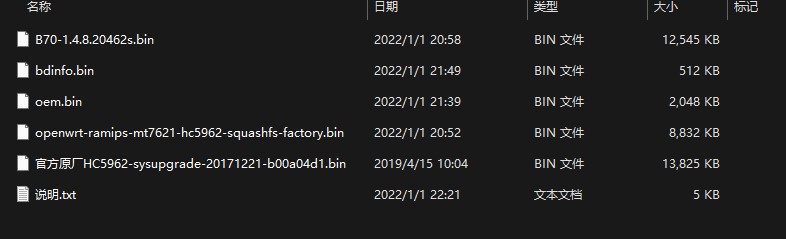
- 作者:嘻咦啊呀
- 链接:https://blog.zhcn.xyz/article/%E6%9E%81%E8%B7%AF%E7%94%B14%E5%A2%9E%E5%BC%BA%E7%89%88%E5%88%B7%E5%9B%9E%E5%8E%9F%E5%8E%82%E5%9B%BA%E4%BB%B6%E5%8C%85
- 声明:本文采用 CC BY-NC-SA 4.0 许可协议,转载请注明出处。


_11zon.webp?table=block&id=9590628b-fb24-42d1-864c-ef60eb755789&t=9590628b-fb24-42d1-864c-ef60eb755789&width=800&cache=v2)






